Yaraku Translate Help Page for Company Plan Users
Yaraku Translate Manuals
Yaraku Translate Updates Information
NEW! January 21(Wed), 2026

Here at Yaraku, we believe generative AI and LLMs can contribute significantly to productivity and efficiency.
New models with better intelligence and more capabilities are being developed all the time. And to take advantage of these improvements, we will be making some updates to the current models that are available in Yaraku Translate.
There will be no downtime due to this update.
Change date
02/04 (Wed),(JST)
1. GPT 5-mini / GPT 5.1
Replacing our current default engine GPT 4.1-mini will be GPT 5-mini. Our GPT 4.1 will also be replaced with GPT 5.1
The GPT 4.1-mini model had faster processing times, allowing us to increase the character limit for that engine to 150,000 characters. GPT 5-mini will continue in that vein with fast processing speed and high translation quality.
GPT 5.1 is the next step in the GPT 5 series. From OpenAI’s website:
“It now adapts its thinking time more precisely to the question—spending more time on complex problems while responding more quickly to simpler ones.”
For those concerned about security, please rest assured. Our Business Associate Agreement still applies so the same security and data protections will continue to be available with the new model.
2. Claude 4.5 Sonnet
Developed by Anthropic, Claude is another option alongside GPT.
Our Claude 3.5 Sonnet will be updated to Claude 4.5 Sonnet. Some of our users have also found that Claude produces more natural-sounding translations as compared to other generative-AI options. If that is required for the documents you work on, give Claude a try.
The newer model also has a bit more capacity, allowing us to raise the character limit for Claude from 50,000 characters to 70,000 characters.
3. Gemini 3.0 Flash
Part of Google’s Gemini 3 era, Gemini 3.0 Flash is the speed optimized version of their Gemini 3.0 model.
From Google’s website:
“With Gemini 3, we introduced frontier performance across complex reasoning, multimodal and vision understanding and agentic and vibe coding tasks. Gemini 3 Flash retains this foundation, combining Gemini 3’s Pro-grade reasoning with Flash-level latency, efficiency and cost.”
4. Behind the Scenes
We sometimes get asked why we choose certain models, or why we don’t update to the latest models. In fact, behind the scenes a lot of work is done before we make a decision.
Our in-house NLP team does a comprehensive evaluation of new models and compares the results to the performance of currently adopted models. Their evaluation takes into account not just translation quality (BLEU and BERT score), but also the speed of the response, and the cost per character. Then, we try to find the best compromise between these 3 factors.
And unfortunately, sometimes new is not always better. Past evaluations have shown that sometimes a newer model that is more advanced might not be so good at translation due to the type of intelligence. Or, it might take too long to respond which would impact the speed of the translation process. In some rarer cases, we also find models that are worse in translating specific languages.
Only with all these data points in hand do we make a choice on the best model for our application and for our customers.
Thank you.
December 5th (Fri), 2025
Thank you for using YarakuTranslate.
At Yaraku, we regularly update our app to offer a more user-friendly and higher-quality translation experience. These updates include implementing the latest technology, improving translation accuracy and usability, responding to user feedback, and adding new features.
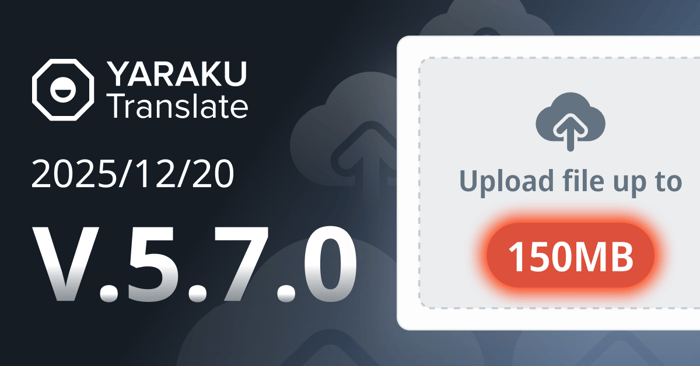
We are pleased to announce that Yaraku Translate will be updated to Version 5.7.0 on December 20, 2025 (Saturday).
Please note that the service will be temporarily unavailable during the following time:
Scheduled Downtime:
December 20, 2025 (Saturday) – from 10:00AM to 1:00PM JST
- File Size Increase
- Word Files Format Styling Improvements
- Generative AI Engine Custom Prompt Improvements
- Box Integration Improvements
1. File Size Increase
We have now increased the maximum file size to 150MB. This is more than 300% increase from the previous 45MB. If you’ve ever had to split a file because it was too big, or couldn’t upload a PPTX because it had too many images, those concerns are now solved.
While our character limits are still the same (please refer to the individual MT engines for their limit), translating larger files like journal articles or contracts will be much easier with the new file size limit.
2. Word Files Format Styling Improvements
We have changed the way we read and save information in Word (.docx) files when extracting the text for translation. Under the old way, we were unable to preserve formatting that was applied to part of a sentence. You may have noticed hyperlinks, highlights, or bolding/italics being incorrectly applied or even disappearing.
After a long development period, we have completely rewritten that part of our code. We will now attempt to keep the formatting from the source text and apply it to the corresponding part of the translation. For example, if you had some text like:
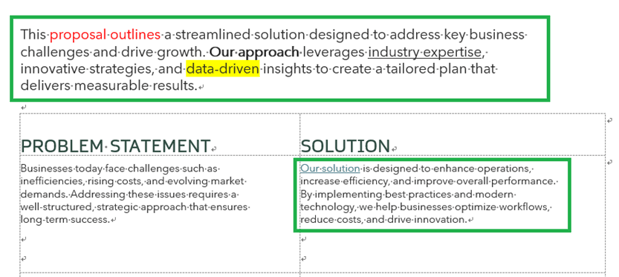
Currently all the format styles within the same paragraph are not applied and the format style of the word at the beginning of the sentence is applied to the whole paragraph.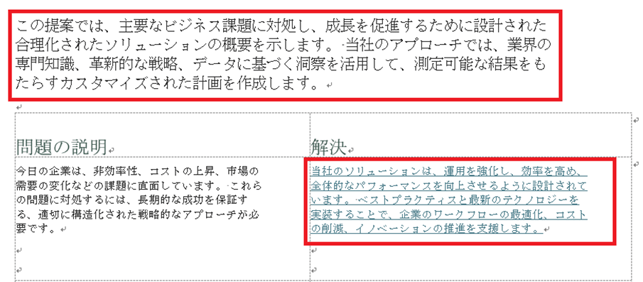
With the new update, after translating and downloading the file, the format style of the source sentences will be applied correctly in the translation as well as per sample below.
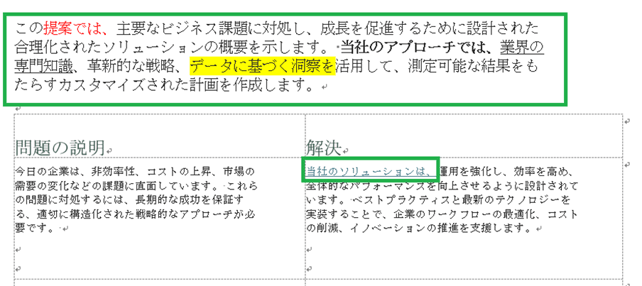
This improvement will also apply to PDF files that are handled as DOCX for translation.
Some users may also remember encountering an issue where a sentence got split into individual words and having to merge them back into a coherent sentence to get a translation. This new system is a different way of processing which should help alleviate this problem.
Again, this is a completely new system so there is naturally room for improvement. If you happen to encounter any problems or issues, please let us know. You can reach us through the Contact Form under Settings. We will continue to work on improving this new system and expanding it to include other Office file formats.
3. Generative AI Engine Custom Prompt Improvements

Our prompts had a limit of 500 characters which is now increased to 2000 characters. For easier checking, we have also added a counter in the bottom right so you can keep track of how long your prompts are.
Also we made it easier to re-translate the whole file with a different prompt. Once you open the prompt settings and click on a different prompt, the whole text will be re-translated.
*If you already made some edits, make sure to save them in Phrases first before selecting a different prompt. Any unsaved edits will be lost when the new prompt is selected and starts the re-translation process.
4. Box Integration Improvements
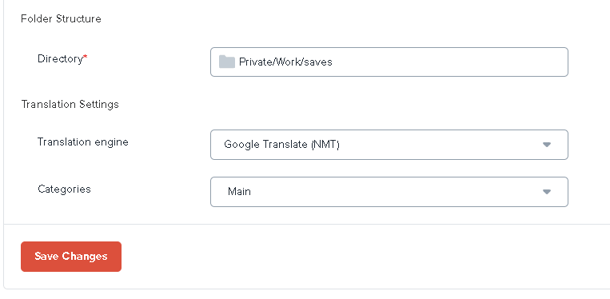
Our Box integration has seen increasing interest and we are working hard on improving the user experience. Among those is our improved UI. We have improved the design of the Box settings so that your chosen settings like MT engine and Category selection are much clearer.
We have also improved the tracking for translation status. You will now be able to filter by whether a file was successfully processed or if it failed, or search by filename to check up on a specific document. This should help with managing your file translations.
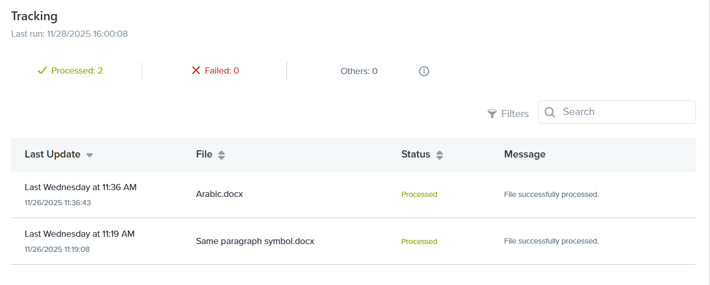
Enjoy the benefits of the upgraded Yaraku Translate!
October 10th (Fri), 2025
Thank you for using YarakuTranslate.
At Yaraku, we regularly update our app to offer a more user-friendly and higher-quality translation experience. These updates include implementing the latest technology, improving translation accuracy and usability, responding to user feedback, and adding new features.

We are pleased to announce that Yaraku Translate will be updated to Version 5.6.0 on October 25, 2025 (Saturday).
Please note that the service will be temporarily unavailable during the following time:
Scheduled Downtime:
October 25, 2025 (Saturday) – from 10:00AM to 1:00PM JST
Update Overview
- AI Dictionary
- Text translation clear button
- Other updates
1. AI Dictionary
We are pleased to present our new AI Dictionary function in this release. Our new AI Dictionary function uses generative AI to provide dictionary information for any text that you select.
-png.png?width=312&height=277&name=unnamed%20(4)-png.png)
-png.png?width=300&height=420&name=unnamed%20(1)-png.png)
Unlike conventional dictionaries, the AI dictionary provides explanations considering the context, and it also allows searches for proper nouns and compound nouns.
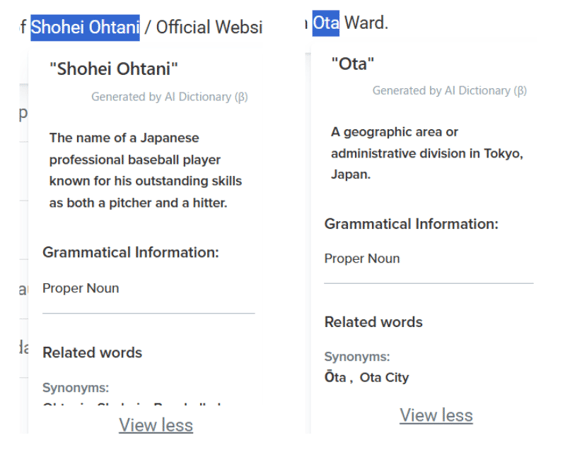
Simply highlight any text you’re curious about and a basic definition will be generated in the popup. Click “View more” to see a comprehensive dictionary definition in the popup. Where possible, we will try to generate the following sections:
- Definition
- Possible translation
- Grammatical information like the part-of-speech
- Related words (synonyms and antonyms)
- Example sentences
- Etymology
The new AI Dictionary covers all 36 languages that the app supports, which is a huge upgrade from the previous dictionary version which supported only English and Japanese. As an example, this is a case of translating to Korean:

This can be helpful when working with languages that you are not familiar with. The information generated varies by language but we try to at least provide a definition, grammatical information, and related words.
The dictionary entry shown in the popup considers the surrounding text when generating the dictionary information. If you want to check for other possible meanings, or look up a word that isn’t included in the source text or translation, you can click “Search in Yaraku Translate” or copy-paste the term in the search bar on the upper right.

In the Search panel that appears in the right side-panel area, the AI Dictionary section will have a dictionary entry as well, especially if the term you select has multiple meanings. This version is context independent and should provide more information about the term selected.
As mentioned, our AI Dictionary function uses generative AI, specifically the same GPT-4.1 that is available as a machine translation engine option. The security and privacy are the same as the machine translation option, with data not being stored or used by OpenAI as per our Business Associate Agreement.
*If you are unable to use generative AI for some reason, please contact our Support team at support@yaraku.com and we will disable the AI Dictionary function for your company account.
Our AI Dictionary function is available for premium plan, company plan, and enterprise plan users.
2. Text translation clear button

When doing text translation, there is now an “X” button available in the upper right corner of the text entry area. Clicking it will clear the text and redirect you to the new translation page. Also the text translation will be automatically removed from your My Documents list.This function should help with keeping your My Documents list tidier.
*If you wish to retrieve a text translation that was removed this way, you can restore it from your Trash Bin.
3. Other updates
- Users should now be redirected when accessing from a non logged in state. If you aren’t logged in, and you try to access a document from an old tab, or a shared document from the notification email, you should now be redirected to that link after you log in.
- Free and Premium Plan users can now apply for a company plan trial from the Plans page in Settings.
- We have implemented reCAPTCHA to enhance our applications’ security. Normal users should not experience any difference and no action is needed.
- We have added some tracking and usage information for our Box.com integration paid option in the Settings page. For users that utilize our integration for automated bulk translation, this will help you see what files have been translated or whether there were any problem files.
July 18th (Fri), 2025

Thank you for using Yaraku Translate.
Translation technology powered by generative AI continues to evolve day by day.
With the emergence of new models and updates to existing algorithms, it is now possible to translate even highly specialized documents with remarkable accuracy by leveraging prompts.
To deliver the most advanced translation experience to our users, Yaraku will introduce a new translation engine and simultaneously increase the maximum number of characters that can be translated per request.
These updates will be implemented on Thursday, July 31 after 7:00 PM.
Please note that the network connection may be unstable during the below period.
We appreciate your understanding.
Scheduled Update Implementation Time:
July 31, 2025 (Thursday) – from 7:00PM to 8:00PM JST
1.New Engine: GPT-4.1 mini
Following the previous upgrade to GPT-4.1, we are now introducing GPT-4.1 mini as a new engine.
GPT-4.1 mini is a lightweight version of GPT-4.1, with nearly the same translation quality at faster processing speeds. This improvement enables high-volume text translation in less time, allowing us to fulfill the long-requested increase in character limit per translation.
The same security and data protection policies of GPT-4.1 also apply to GPT-4.1 mini.
2.New Engine: Gemini 2.0 Flash
Gemini, developed by Google, will be added as a new translation engine.
Testing conducted by Yaraku confirmed that Gemini provides translation quality comparable to GPT-4.1 mini in many languages. Especially the Flash version enables faster translation speeds.
Gemini is also recognized for its deeper contextual understanding compared to other major generative AI engines, which is expected to produce more context-aware translations.
We encourage you to try different engines to find the one that best meets your specific needs.
3.Character Limit Changes
With the introduction of the new standard engine GPT-4.1 mini, we will implement a long-requested update to increase the maximum number of characters. The limit will be raised from 100,000 characters to 150,000 characters per translation.
Following the character limit increase starting with GPT-4.1 mini, we will continue improving our system to enable further expansion of character limits in the future. In addition, the maximum character limits for other generative AI engines, including Claude and GPT-4.1, will also be updated as follows: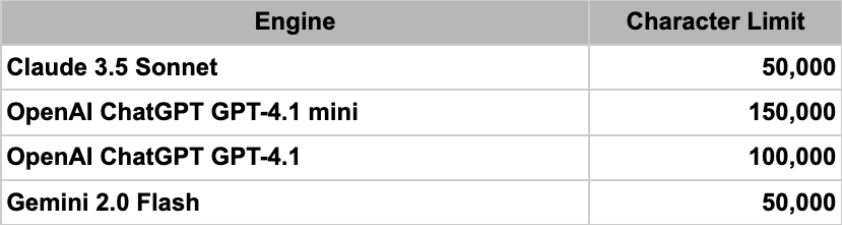
To allow users to fully experience the benefits of these updates, the default engine will be changed from Google Translate to GPT-4.1 mini.
As a result, your current language and translation engine settings will be reset. After the update, the language and engine will revert to the default settings, so please reselect your preferred language and engine when performing translations.
(Once re-selected, these settings will be saved for future use.)
Please note that the character limits for Yaraku Translate, Google Translate, Microsoft Translator, and Papago engines will remain at 100,000 characters.
June 20th (Fri), 2025

Thank you for using YarakuTranslate.
At Yaraku, we regularly update our app to offer a more user-friendly and higher-quality translation experience. These updates include implementing the latest technology, improving translation accuracy and usability, responding to user feedback, and adding new features.
We are pleased to announce that Yaraku Translate will be updated to Version 5.5.0 on July 6, 2025 (Sunday).
Please note that the service will be temporarily unavailable during the following time:
Scheduled Downtime:
July 6, 2025 (Sunday) – from 5:00PM to 8:00PM JST
【Update Overview】
1. ChatGPT Upgrade to GPT-4.1
Since the introduction of GPT-4o to our app, many of our users have benefited from its translation capabilities. As you may know, AI is constantly evolving at an incredible pace, and this directly impacts translation quality.
On April 14, 2025 OpenAI released its latest model, GPT-4.1, offering improved performance and increased prompt-following capabilities. To further enhance translation quality, we are upgrading our engine from GPT-4o to GPT-4.1.
We believe this upgrade will significantly improve GPT-powered translations, providing results that exceed expectations.
Note: The same security and data protection policies that applied to GPT-4o will continue with GPT-4.1.
2. Upgrade to YarakuTranslate Engine v4
Our proprietary YarakuTranslate Engine is being upgraded to Version 4.
While the previous version processed translations sentence by sentence, the new version can now interpret and translate content at the document level, resulting in improved consistency and overall translation quality.
This update is especially beneficial for documents such as:
・Scientific papers
・Financial reports (i.e. Investor Relations documents)
Previous version: (depending on the segment, pronouns and family names are not unified)
New Version (V.4) : (consistent translation of pronouns and family names)
3. PDF to PPTX Option
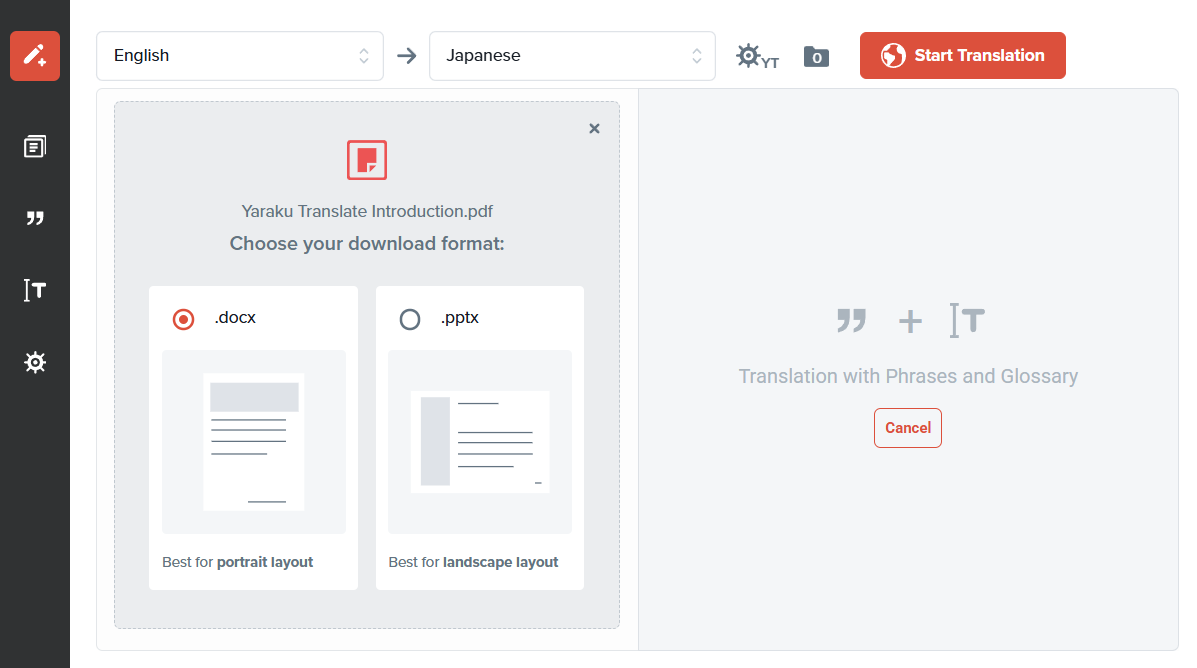
Previously, PDFs were converted into Word (.docx) format to allow editing and translation insertion. However, this sometimes led to layout distortions or misplaced text.
To address this, we’ve added the option to choose between .docx and .pptx formats when uploading PDF files.
For example, horizontally formatted presentation slides or files created using other page layout software applications can now be downloaded as PowerPoint files, preserving the layout.
Below is a comparison of translations using the two formats:
When “.docx” is selected:
→ Layout distortion and text misplacement may occur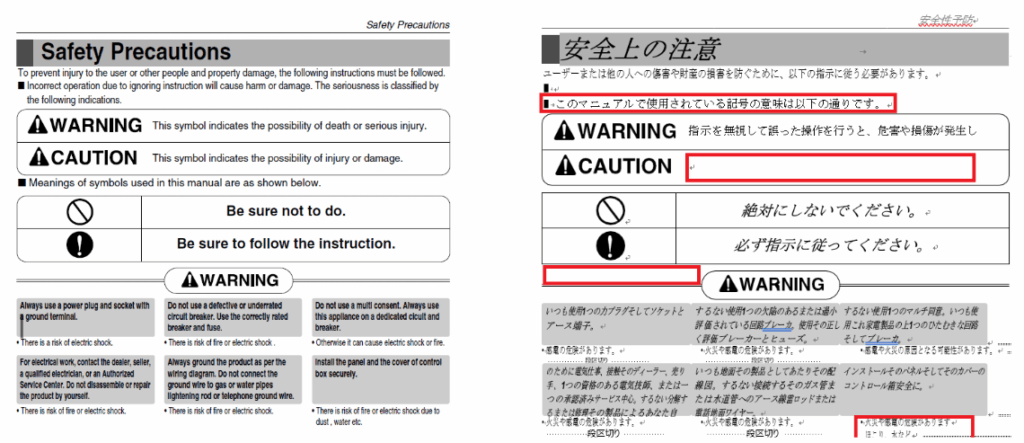
When “.pptx” is selected:
→ Layout and font sizes are preserved using macro functions, minimizing translation gaps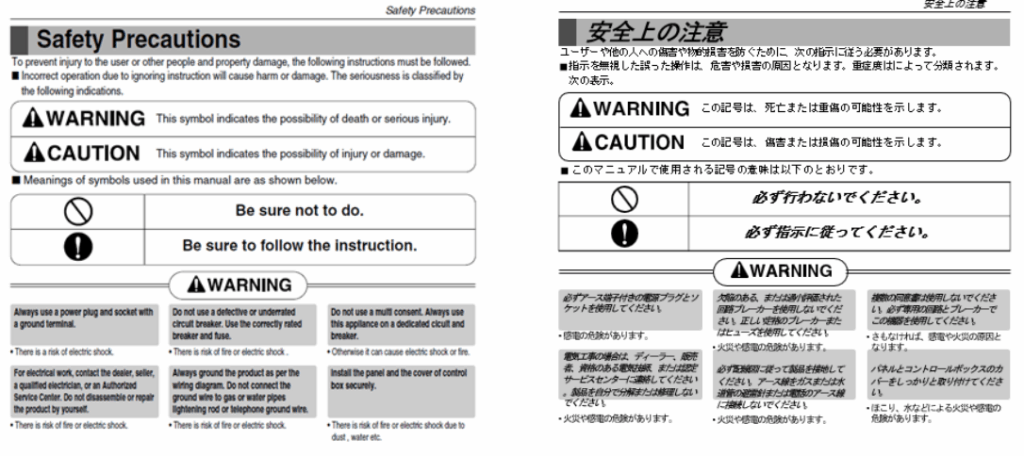
![]()
4. Changes to Dictionary
Since its launch in 2015, YarakuTranslate has offered a built-in dictionary showing word meanings and example sentences on the side panel. However, over the years the system has grown outdated, with limitations in language coverage and update frequency.
We are currently developing a new AI-powered dictionary to provide easier and more contextually appropriate definitions. Features we hope to add include:
- Context-aware meanings for polysemous words
- Collocations and other related terms
As a preparatory step, the current dictionary feature will be removed after this update. We apologize for any inconvenience and appreciate your patience as we introduce the new AI- powered dictionary soon.
5. Retranslate button always shown
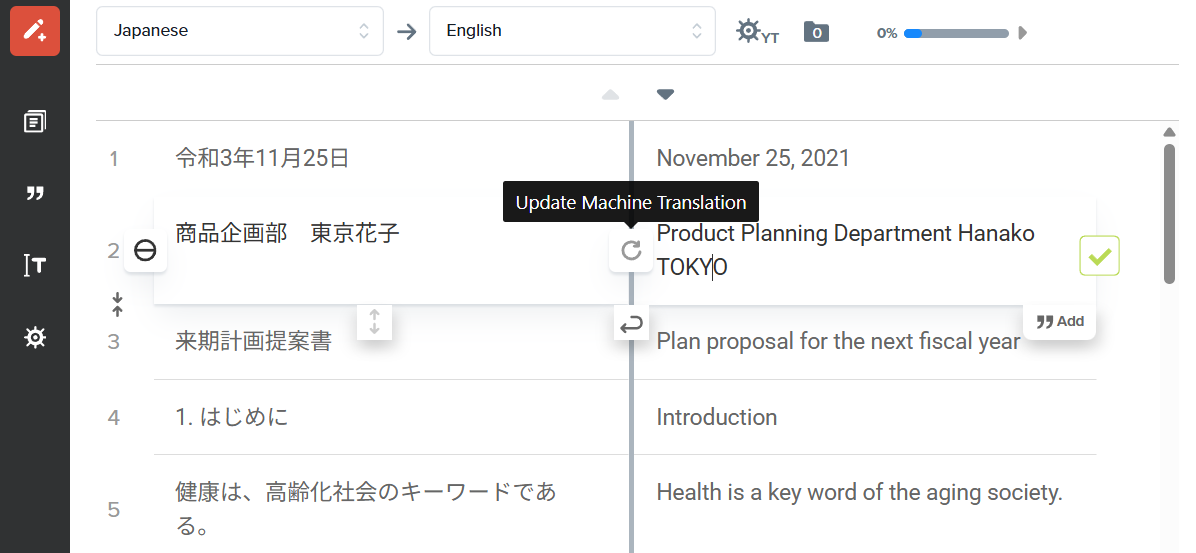
The Retranslate (Update Machine Translation) button will now always appear on the editing page. This enhancement provides several benefits:
・Easily regenerate translations using recently saved Phrases with our adaptive Yaraku Translate engine
・Generate alternative translations repeatedly when using generative AI engines like Claude or GPT-4.1
・Instantly retranslate segments after editing the source text
Note: Clicking the button will overwrite the current translation unless added to Phrases. Please consider saving important edits first.
6. Other updates
- Quality Assistant functions will now be turned off by default (with exception of Word-to-Word Highlights and Smart Suggestions). Please select the QA options you wish to use.
- Phrases page now supports Undo/CTRL+Z for any changes or edits made to a saved Phrase.
- Our password reset page will now show applicable password rules for that user. You can now confirm what criteria you must fulfill when setting a new password.
NEW! March 14th (Fri), 2025

Effective April 1, 2025, our service “YarakuZen” will be rebranded as “Yaraku Translate.”
Background
The emergence of Large Language Models (LLMs) in recent years has significantly transformed the landscape of machine translation. YarakuZen has evolved into a more advanced CAT (Computer-Assisted Translation) tool, incorporating LLMs as standard translation engines alongside our proprietary translation engine.
At Yaraku, Inc., we believe that YarakuZen has undergone significant advancements while retaining its original functionality. To reflect this evolution, we are renaming our service from “YarakuZen” to “Yaraku Translate”, aiming to accomodate increasing demand for machine translation and post-editing.
In line with this change, we would like to inform you of several updates:
1. Website URL Changes
Our website URLs will be updated as follows, effective April 1, 2025:
Before Change:
Current Service Name: YarakuZen
Current App URL: app.yarakuzen.com
Current Website URL: www.yarakuzen.com
After Change:
New Service Name: Yaraku Translate
New App URL: translate.yaraku.com
New Website URL: www.yaraku.com
※Please note that due to caching and other factors, the old service name may still appear on some corporate sites, system service pages, help pages, and documents for a limited time.
We are committed to enhancing our services under the new brand name.
For customers who have saved our website as a “Favorite” or “Bookmark”, please update your settings. The old “app.yarakuzen.com” URL will be automatically redirected to the new app URL for a limited time.
2. Plan and Pricing Updates
With the service name change, we will also be making adjustments to our Company Plan:
- “Translation Manager” Role Limit Removed
- Discontinuation of the Professional Plan
Previously, there was a limit for users that could be assigned as Translation Managers. Under our new pricing plan, all company members can be assigned as Translation Managers.
※What is a Translation Manager?
A user who can edit and manage Company Data (Company Documents, Company Phrases, and Company Glossary) accessible to all the Company members.
Since we are removing the limit for the Translation Manager role, the Professional Plan, which provided unlimited access to this role, will be discontinued.
At the same time, plan pricing adjustments will be made. Please refer to our Prices page for the updated details. Existing contract holders will be contacted individually by our team.
3. Terms of Use Revision
Our Terms of Use will also be updated, with the main change being as follows:
Adding clauses related to the Enterprise Plan
Effective Date: April 1, 2025
The updated Terms of Use will be available from April 1st at: https://www.yaraku.com/en/terms/
NEW! February 22th (Sat), 2025
YarakuZen will be updated to Ver 5.4.0.
During the update, YarakuZen will not be available during the following times:
YarakuZen Downtime
Feb 22nd (Sat), 2025, 10:00 AM to 1:00 PM (JST)
New features
- Enhanced Confidentiality for GPT-4o
- Customizable Prompts and Adding LLMs to the Side Panel
- Including Phrases/Glossary in LLM Prompts
- Danish Language Added
- Account Deactivation Change
- Moving Text with the Language Switch Button
- Other Updates
1. Enhanced Confidentiality for GPT-4o

We are happy to announce that we have concluded a Business Associate Agreement (BAA) with OpenAI, the creators of ChatGPT!
With this agreement, we can now ensure zero data retention for the data we send to ChatGPT, enhancing the privacy and confidentiality of our service. As a result, we will be transitioning our implementation from the current ChatGPT provider, which has a 30-day data retention policy for abuse monitoring, to OpenAI’s service.
As a result, the following changes will take effect regarding the use of our service.
We will be discontinuing the GPT-4 engine.
Previously, GPT-4 was provided due to the advantage of data residency, as data was retained in Japan. However, with this update, GPT-4o no longer poses concerns regarding data residency. As a result, we will remove GPT-4 as an engine option.
GPT-4o will remain available across all plans, including the free plan for individual users.
2. Customizable Prompts and Adding LLMs to the Side Panel
With the new update, you can now freely write prompts for “GPT-4o” and “Claude.”

In our app, you can now write your own prompts to customize translation results. You have full control over aspects like tone, context, and level of politeness or formality.
Prompts can be written in any supported language and in any format you prefer—there’s no need to use English or follow a preset format.

Prompts that you create are saved and can be reused for future translations with just one click.

You can also modify prompts as needed to suit your requirements.

If you’re not satisfied with the initial translation or want to refine specific expressions for a more natural result, you can now do so easily from the side panel. GPT-4o and Claude are now available there, allowing you to compare translation results and fine-tune wording to better suit your needs.
We’ve added this feature in response to frequent customer requests, making your translation workflow more efficient.
You can also freely enter prompts in the side panel and switch between different prompts to compare results instantly. Once you’re satisfied with the translation, simply click the arrow button to insert it into your document.

3. Including Phrases/Glossary in LLM Prompts
The improved prompt system now allows you to include your saved Phrases and Glossary as part of the prompt sent to the LLM engines (GPT-4o and Claude). By incorporating this data, the engine can leverage that knowledge to generate better translations. This means you may see parts of a Phrase appear in the translation even when it’s not an exact match, or experience more consistent Glossary term replacements.
For security, only your own Phrases and Glossary will be included—other users’ data will not be visible, nor will your data be shared with others. Additionally, we have confirmed that prompts are neither retained nor used for training by the LLM engines, ensuring your data remains secure.
4. Danish Language Added
We are pleased to announce that Danish is now available as a supported language, bringing our total to 36 languages. Danish is now selectable for Google Translate, Microsoft Translator, GPT-4o, and Claude engines.
*Also available for users who have set up the DeepL engine option.
5. Account Deactivation Change

We have enhanced our account deactivation process to improve security. Previously, users were required to enter their password to confirm their identity before deactivating their account. To strengthen security, we have switched to an authentication code system.
Now, when deactivating your account, a one-time code will be sent to your registered email address. You will need to enter this code to complete the deactivation process.
6. Moving Text with the Language Switch button

↓

In the Edit screen, clicking the Language Switch button will now also swap the original and translated text. This highly requested feature allows the translated text to move to the left as the new source text and be automatically retranslated, making it easier to verify the meaning—similar to the back-translate function.
Be sure to save your translations or register key phrases in advance!
This function is limited to text translation. For document translation, please use the back-translate function to confirm your translations.
7. Other Updates
1. Premium users can now bulk import Phrases and Glossary from files (CSV, TBX and TMX file formats are supported). Check the Import/Export popup for instructions on how to import your data.

2. For easier reference, we have added a link to the FAQ page in the Contact form page.

September 24th (Tue), 2024
YarakuZen will be updated to Ver5.3.0. During the update, YarakuZen will not be available during the following times:
YarakuZen Downtime:
October 6th (Sun), 2024 10:00 AM to 1:00 PM (JST)
▼ Update Details
- Claude LLM as MT engine
- Addition of ChatGPT 4o
- New Adaptive Learning for Yaraku Translate
- Automatic Title Generation for Text Documents
- Company MT engine Controls
- “Search with YarakuZen” option
- Improved display of Company Members
- Other updates
1. Claude LLM as MT engine

Source:https://www.prompt9000.com/articles_de_prompt/anthropic-presente-claude-35-sonnet/
Following the generative AI trend, which started in our last release with ChatGPT-4, we are happy to introduce Claude as a new machine translation engine option. Boasting many different capabilities including vision analysis and code generation, it can also be used for translation.
*With our new Company MT engine Controls feature, Company Admins can now customize the engines available to their users including our new Claude LLM.
2. Addition of ChatGPT-4o

Source:https://me.pcmag.com/en/ai/24029/chatgpt-4o
We are able to offer ChatGPT-4o as a new option. Not only does ChatGPT-4o have better translation quality for some areas, it also has better processing speed which should allow faster translation.
For users who want to have ChatGPT but need Japan data residency, ChatGPT-4 can continue to be used. Otherwise, we recommend switching to 4o for the improvements.
*With our new Company MT engine Controls feature, Company Admins can now customize the engines available to their users including ChatGPT-4o.
3. New Adaptive Learning for Yaraku Translate

The next evolution of our YarakuTranslate engine is Adaptive learning by incorporating the user’s Phrases as part of the translation process.
When used for translation, the user’s Phrases (both My Phrases and Company Phrases) are layered on top of the base translation model to produce a customized translation.
Unfortunately, the Adaptive learning is limited to Japanese <-> English translation only which means other languages will no longer be supported by the YarakuTranslate engine.
3-1. ChatGPT-4o for Free Users
With the language support limitation for YarakuTranslate, we recognize that free users will be severely restricted in their options. To compensate, we will be adding ChatGPT-4o as an engine options for free users. If you would like access to more engine options, check out our Premium plan here !
4. Automatic Title Generation for Text Documents

We are adding automatic title generation when text translation is used.
Previously, the title will be left blank when a user translates text directly. These will be shown as “Untitled Document” in the Documents list page which can be confusing if there are many of them. Now, the date and time of translation will be automatically inserted as the title.
5. Company MT engine Controls

Company Admins will now be able to configure the machine translation engines their company members have access to.
Our existing engines as well as the new Claude and ChatGPT-4o engines can be freely enabled or disabled by Company Admins according to your company's needs and security policy.
6. “Search with YarakuZen” option

Previously, when highlighting text, we would automatically insert it into the side panel Search. While convenient, it also made it difficult to highlight text for copy-paste and other functions.
In this release, we have replaced this automatic behavior with a “Search in YarakuZen” option. This option will be displayed with the existing “Search with Google/Wikipedia” and “Add to Glossary” options.
7. Improved display of Company Members

We have updated the display for company member numbers and roles and also included the number of active invitations.
8. Other updates
-
Improved responsiveness of Edit page for smaller browser screens.
Users on smaller browser screens should now be able to better adjust the side panel. -
Password rules displayed on sign up.
Now when a user clicks on the “Password” field on sign up, the applicable rules will be displayed as a popup to the left. -
View TranslateAPI usage (For users using API Integration option).
The amount of characters translated with our API can be viewed by the user in their Settings page. -
Increased size of MT engine selection dropdown menu.
We have increased the width of the dropdown menu for selecting MT engine in the Start and Edit pages. This should improve readability and ease of use.
For Company Users:
If you wish to opt out of the newly added engines (Claude/ChatGPT-4o), please contact your sales representative.
For previous updates, please refer to the information here.